How to use Tailwind – a step-by-step guide for bloggers
I may get paid commission for purchases made after clicking a link in this post.
Tailwind is an amazing tool that can help you grow your blog traffic AND save you a lot of time… but only if you use it right! Here’s my step-by-step guide to using Tailwind the right way.

Tailwind is an incredible tool. Used well, it can help pin way more pins to Pinterest than you could ever do manually, meaning you gain better traction and get more saves and clicks, and so massively grow your blog traffic from Pinterest.
Not only that, but Tailwind will also save you a ton of time! With just 10 minutes a week on Tailwind, you can be pinning 30+ pins on Pinterest every day! And, thanks to Tailwind’s Smart Schedule, those pins will be spread out throughout the day and pinned at the best possible time for success.
But I’ll admit, Tailwind can be a bit overwhelming at the outset… and, in fact, one of the reasons why it can sometimes seem like it’s not working is because it’s not being used correctly (or at all!)
If you want to grow your blog traffic with Tailwind, you need be using it properly… and you need to be consistent. Tailwind won’t help you increase your blog traffic if you only use it sporadically. You need to be adding adding new pins to your queue every week…. and you need to stick at it!
To help you do just that, I have created this easy to follow, step-by-step Tailwind tutorial for bloggers – to help you get started with Tailwind and get the most out of it!
But let’s back up a little bit first…
What exactly is Tailwind?
Tailwind is a Pinterest Scheduling tool. (Actually, it is also an Instagram scheduling tool, but this tutorial is just going to focus on using Tailwind for Pinterest – because there’s a lot more potential for increased blog traffic from Pinterest.)
You use Tailwind to schedule pins onto your Pinterest boards. Used well you can schedule far more pins using Tailwind that you can if you were just pinning the regular way – and in much less time.
Why use Tailwind?
There are a number of reasons why scheduling using Tailwind is better than just pinning onto your boards in the normal way.
1. It saves time
Pinning using Tailwind takes much less time than pinning in the normal way. I estimate that I probably save 2-3 hours a week by using Tailwind.
Also, because you are scheduling your pins, you can pin in batches – for example you can pin all your pins for the week in one 10 minute sitting, rather than having to go in and pin some pins every day.
2. You can pin more pins
Because pinning using Tailwind is far quicker than pinning the conventional way, you can pin many more pins to many more boards, greatly increasing the visibility of your pins.
3. Spread out your pinning
If you pin your pins the standard way, they are pinned immediately – this means every time you have a pinning session, all those pins will get pinned at the same time. Pinning with Tailwind means your pins will spread out throughout the day/week, which means your pins are more likely to be seen by more people.
4. Optimised schedule
Tailwind takes the guesswork out of ‘when’ to pin. Tailwind uses Pinterest data to determine when are the most effective times to pin and pins your pins then – even if that time is when you are fast asleep in bed!
5. You get more pageviews
The fact that you can pin more pins, that you can spread out your pins and have Tailwind pin your pins at the best time all means that your pins are going to be seen by more people and, as a result, clicked on by more people. All of this means, used well, Tailwind will help you grow your Pinterest traffic and therefore pageviews.
6. Great stats
Tailwind give you great stats, which will help you see what is working so you can do more of that.

IMPORTANT CAVEAT – make sure you are using Pinterest properly first!
Of course all of the advantages of Tailwind will only come if you are first and foremost using Pinterest properly.
For example, you will only see good results from Tailwind if you have good Pinterest boards set up that are properly keyworded AND if you have joined lots of good group boards AND if you are creating the right kind of pins, with attractive images, good titles and descriptions and good hashtags – all of which include relevant keywords.
One of the reasons why people don’t see good results from Tailwind is because their basic Pinterest use is not up to scratch. If you need some help in this area, do check out my step-by-step guide to using Pinterest first. Then come back here to find out how to use Tailwind to turbo charge your Pinterest efforts.
How to use Tailwind – a step-by-step guide for bloggers
Once you are using Pinterest well, you are ready to start getting to grips with Tailwind. Here’s my step-by-step guide to Tailwind for bloggers…
(Prefer to watch the video version? Find my Tailwind video tutorial HERE)
Step 1: Sign up for Tailwind
The first step is to sign up for a Tailwind account. The lovely thing about Tailwind is that you can get a free trial when you first start out… So you can try all the things out in this tutorial for yourself without having to pay a penny. Then, at the end of your free trial, you can evaluate whether it’s the right tool for you going forwards.
If you are still not sure after your free trial has ended, there is an option to pay monthly – so you can give Tailwind a whirl for a month or two and see how you get on with it.
On a desktop computer or laptop, go to www.tailwindapp.com* and sign up for an account using your Pinterest account. You will then be prompted to enter your email address and a password to login with in the future.
**Full disclosure** I am a Tailwind affiliate, which means I get a small commission if you click on any of the Tailwind links in this blog post and go on to make a purchase. As always, I only recommend products I personally use and love (and I really LOVE Tailwind!) For more details about affiliate links, please read my disclosure policy.
Step 2: Set up your Smart Schedule
The first thing you will need to do is create your pinning schedule – what Tailwind calls your ‘smart schedule’. Essentially, you tell Tailwind how often you’d like to pin and Tailwind will use all the data it has to create a personalised timetable that will give your pins the greatest chance of success.
To create your smart schedule, go to PUBLISHER >>> YOUR SCHEDULE in the left-hand menu and you will see a screen which looks a bit like this…

Next to where it says GENERAL QUEUE click on RECREATE SCHEDULE and you should see this pop up…

Choose the number of times you’d like to pin and hit recreate schedule. Tailwind will now create your smart schedule – these are the slots when Tailwind will pin on your behalf.
If you are just starting out with Tailwind, I suggest you start with a small amount of pins per day, so you can get to know how it works without feeling overwhelmed! I suggest 5-10 pins per day to start with. Once you are confident using Tailwind, you can come back to this screen and recreate your schedule based on an increased number of pins.
**It seems to be the general consensus that 30-50 pins per day is a good level if you want to gain traction and see real results from Pinterest. This is a BIG commitment if you are pinning in the normal way – but using Tailwind this can easily be done in just 10 minutes per week!**
Step 3: Install the browser extension
The next step is to install the Tailwind browser extension – this will make pinning so much quicker and easier!
To install the Tailwind browser extension on Chrome, go to the Tailwind Chrome Extension and, at the top of the page, click INSTALL EXTENSION.
Once you have installed the Tailwind extension, whenever you hover over any image, it will show a Tailwind SCHEDULE button like this…

Tailwind also have browser extensions for Microsoft Edge, Safari and Firefox. Full instructions for these browser extensions can be found here: How to Install the Tailwind Extension for Microsoft Edge, Safari and Firefox
Step 4: Save your pins to your Tailwind drafts
Now it’s time to schedule some pins! There are a number of ways that you can do this, but I find the easiest and most efficient way is to use the browser extension to add pins to my Tailwind drafts then, once a week, I schedule out all my pins for the next week.
To do this, first go to where your pinnable image is in your blog post, hover over the image you want to pin and click on the Tailwind button that will appear in the bottom left-hand corner.

You will get a new window open up which looks like this…

You can either schedule your pins right in this window, or close this window and go and schedule your pins from inside the DRAFTS section in the Tailwind App. I recommend for speed and efficiency you close this window and instead go back to your blog and find more images to pin first, before scheduling them all at the same time later.
Repeat this process until you have saved several pins to your Tailwind drafts. Now it’s time to schedule those drafts!
Step 5: Schedule your pins from Tailwind drafts
Now log back into Tailwind and select PUBLISHER >>> DRAFTS. You should find a screen which looks a little like this, with all those pins you just selected ready and waiting for you to schedule them…

Go to your first pin and check that the title and description are good – they should include plenty of keywords and the description should include some hashtags too! (To save time in the future, make sure the pins you create have good descriptions and hashtags when you upload them into your posts. Read more about how to do that in my Pinterest tutorial)
Next, click where it says TYPE A BOARD NAME and a dropdown list of all your boards should pop up automatically. Work down this list, clicking on every relevant board – both your own boards AND relevant group boards.
Alternatively, you can type the first few letters of the board’s name and Tailwind will bring up the correct board for you, so you don’t have to scroll so far.

Finally click on ADD TO QUEUE at the bottom of the pin and your pin will be automatically added to your Tailwind queue in the next available slots.

Repeat for all the other pins you added to your drafts.
Step 6: Shuffle your pins
Now you will notice that, at the moment, your queue has all of the first pin going out first and all of the second pin going out next and so on. This is not ideal. It’s much more effective to be pinning a variety of different pins every day.
Fortunately, Tailwind has an easy solution to this problem – simply click on SHUFFLE QUEUE, immediately above your queue and then YES SHUFFLE MY QUEUE on the ‘Are you sure?’ popup. All your pins will be shuffled and so now each day you will be pinning a variety of different pins to a variety of different boards – and all at the best possible times throughout the day!

I hope you can already see how much better and faster this is than normal pinning! Even if this is all you do with Tailwind, you are likely to get much better results than before. But there is so much more you can do with Tailwind!
Step 7: Pin other people’s pins
Of course, you shouldn’t just be pinning your own pins to your boards! Make sure you are also pinning other people’s pins to your boards. This is often a requirement of many group boards anyway, but it will also make your boards much more interesting and useful – which will in turn help the reach of your pins AND it is just the right thing to do. If we as bloggers all share each other’s pins, we will all help each other to grow.
You can schedule other people’s pins in exactly the same way as you have scheduled your own pins – by going to their blog post and finding the pinnable image, then scheduling via your drafts.
I do this once a week to schedule all the pins from a blogger linkup I am involved in. I simply go to the main linkup post and open up all the linked up posts in new tabs (using right click >>> new tab). Then I quickly go into each post, find the pin and click on the Tailwind button.
Finally, I go into my Tailwind drafts and add all the pins to all my relevant boards, then add them to my queue and shuffle my queue. This process only takes me about 5-10 minutes each week and yet I am able to add over 100 new fresh and relevant pins to my Pinterest boards each week – on top of my own pins.
Step 8: Schedule directly from Pinterest
Of course, you may want to schedule other people’s pins directly from Pinterest – for example to honour your commitment to pin a certain number of pins from a group board each week.
To do this, log into your Pinterest account and go to the relevant board. You will see that on every pin there is a Tailwind button. Simply click on that button to add your pin to drafts, then schedule from drafts in the usual way.

Step 9: Schedule multiple pins
One cool thing you can do with Tailwind, to speed up the process, is to select multiple pins from the same board – saving you even more time!
To do this, log into your Pinterest account and go to the relevant board. Look at the top right-hand corner of your browser and you will see a small Tailwind symbol. Click on that symbol and a new screen will appear with the pins. Simply click on the pins you want to schedule, then click on the GO SCHEDULE button in the bottom right hand corner. Finally, schedule from drafts in the usual way.
This feature will also work on blog posts. In a blog post, clicking on this Tailwind button in the top right will bring up all the images in the blog post. From there you can quickly and easily find the pinnable image.
The advantage of using this button on a blog post is that it will help you find the pinnable image more quickly – and it will also bring up any hidden pins.

Step 10: Add more than one pin to the same board
You may wonder why I suggest always pinning from drafts – well part of the reason is because I find it much quicker and more efficient. I typically add to my drafts throughout the week and then do one big scheduling batch once a week. Scheduling a whole bunch of pins is far quicker than doing one at a time.
However, there is another feature in Tailwind which makes using drafts a no brainer in my opinion!
At the top of your Tailwind drafts screen, you will see an option to ADD BOARD TO ALL. If you select a board in this section, that board will be added to all your draft pins. This is a great feature if you want to add all your pins to the same board or boards.

For example, use this feature if you want to add all your pins to your ‘Best of blog’ board (See my Pinterest tutorial for more on how to create a ‘Best of blog’ board) or certain generic group boards that all your pins are a good fit for. This is also a great feature to use at holiday times – for example at Christmas time when you want all your pins in your drafts folder to go on your ‘Christmas’ board.
Step 11: Use board lists
Another huge time saver is board lists! Board lists are pre-set lists of boards that you can add to a pin in just one click.
So, for example, I have a board list for new Productive Blogging pins, which has all the boards that I want every new Productive Blogging Pin to be pinned on. These are a mix of my own boards and generic group boards that would be appropriate no matter what the specific subject of the pin (boards called things like ‘Blogging tips’).
Any time I want to schedule a new Productive Blogging pin, I just can just click on this board list and then hit add to schedule – and I’ve scheduled out my new pin to 10 boards in 2 clicks!
You can also make board lists for more specific topics – so for example, I have a board list called SEO. This includes all the boards that are relevant if my pin is about SEO. Every time I want to schedule a pin that is about SEO, I just can just click on my SEO board list and then hit ‘add to schedule’ – and again, I’ve scheduled out my new pin to multiple boards in 2 clicks!
To create a new board list, go to PUBLISHER >>> BOARD LISTS in the left-hand menu on your Tailwind dashboard and click the plus button to add a new board list.
Give your new board list a title that will help you remember what it’s for and then add all the relevant boards – just as you would when adding boards to a pin.

When you want to add this board list to a pin all you need to do is select the relevant board list from the drop down (board lists are always at the top!) and all the boards in that board list will be added to your pin. Then just hit ‘go schedule’ as usual.

Step 12 Check your Tailwind Stats
Tailwind has a great INSIGHTS section that help you understand what is working well and what is not working so well. You can find out which pins and boards are performing best, how many followers you’ve been gaining lately, how many repins and saves your pins are getting and how much traffic Pinterest is sending to your account.
To check your Tailwind stats go to INSIGHTS in the right-hand menu of your Tailwind dashboard. Use these stats to tell you what is working best, then do more of that!
Other useful things you can do with Tailwind
Scheduling without going to drafts
Of course, if you prefer, you don’t have to go into drafts to schedule a pin. To schedule a post WITHOUT using drafts, simply click on the Tailwind button on the image and a new window will open with the draft pin you want to schedule. You can check and amend the pin title/description, add boards and schedule the pin right in this screen. The only thing you can’t do here is shuffle your queue.
Scheduling pins at specific intervals
Most of the time, just adding a pin to the next available free slot in your queue is all you need to do, but sometimes you may want a pin to go out on a specific schedule. You can do this with Tailwind too!
First add all the boards you want to schedule your pin to in the usual way. Then go down to the bottom of the draft pin and hit the USE INTERVAL button.

Select the time/day you want to schedule the first pin for. Next, use the slider to select the minimum time between each pin. For example, you might want the first pin for your new post to be pinned right now, but then you want the next pin to be pinned in 6 hours time and the next one 6 hours after that and so on… so you would choose today’s date and the time as right now and then select 6h on the slider.

Finally, you have the option to choose the interval type. You can select ‘open time slots’, ‘optimized’ and ‘exact’. I usually choose ‘optimized’ – this means Tailwind will choose the best timeslots for me, but each timeslot will be spread out by at least the minimum timeslot I selected.
I usually use this feature for scheduling pins from my new blog posts. This ensures that pins relating to a new blog post are dripped out into Pinterest over a long time period and don’t all get pinned at once.
Uploading pins directly to Tailwind
So far, I have shown you how to pin from blog posts and Google using Tailwind’s browser extension. However, you can also upload pins directly into your Tailwind drafts. This is particularly useful when you want to have multiple different pins for the same blog post or when you want to create a pin that links to a landing page, opt-in offer or sales page – something where you don’t want the pin to actually appear on the page, but you do want the pin to link to that page.
To do this, go to PUBLISHER >>> DRAFTS in your Tailwind dashboard and click on CREATE NEW PIN – just above where it says YOUR SCHEDULE on the right hand side. Select UPLOAD PHOTOS/VIDEOS and upload your pin graphic. This new pin will appear at the bottom of your drafts (so remember to scroll down if you have lots of drafts).

First, add a pin title and description (remember to use keywords and hashtags!)
Next, click into the URL at the bottom and copy and paste in the correct URL – wherever you want that pin to take people who click on it.
Finally, add boards (or board lists) and hit GO SCHEDULE as normal (or set up a specific schedule using the USE INTERVAL button).
HOW TO USE TAILWIND – VIDEO TUTORIAL
In this video tutorial, I take you step by step through how to use Tailwind to grow your blog AND save time! I take you step by step through how to set up your account, create your smart schedule and add pins to your schedule. I also share with you lots of time saving tips, like board lists and how to schedule multiple pins to one board in just a couple of clicks.
How to actually use Tailwind to grow your pageviews
So far in this tutorial I have shown you how to use the various features of Tailwind, but what I haven’t yet shared is how to actually use Tailwind to grow your pageviews. It’s all very well having Tailwind and knowing how it works, but you won’t get the benefit from Tailwind unless you actually use it – and use it well.
So, here is a quick plan that will help you use Tailwind to grow your pageviews.
First, choose a set day and time that you can commit to each week to be your ‘Tailwind time’. Consistency is key when it comes to using Pinterest successfully.
At that time each week, open up 11 of your blog posts and use the Tailwind browser extension to add the pinnable images to your Tailwind drafts.
Next, go into Pinterest and select 10 pins from group boards or your feed and add them to your Tailwind drafts using the Tailwind browser extension.
Now, go into your Tailwind drafts and add all the relevant boards to each pin – use board lists to speed up this process. After you have added the boards to a pin, hit GO SCHEDULE.
When you have added all 21 pins to all the relevant boards hit SHUFFLE QUEUE so that all these pins are now shuffled.
If on average you have pinned each pin to 10 different boards, that would mean you have just scheduled 210 pins in less than 10 minutes. That’s 30 pins per day – which is what many Pinterest experts suggest is a good level of pinning to get traction on Pinterest and drive good traffic to your blog.
Using this basic strategy has helped me grow my Pinterest traffic to the point where I am now driving thousands of visits to my blog from Pinterest every single week.
Extra Tailwind features
Hopefully you now have a much better understanding of how to use Tailwind and a better appreciation of how Tailwind will help you to pin a lot more pins in a lot less time – which in turn will increase Pinterest traffic to your blog and result in more pageviews.
However, there are two additional features within Tailwind that you can use to turbo charge your Tailwind strategy and drive even more traffic to your blog with even less effort!
Tailwind communities
These work a little like group boards but can be even more effective. The basic idea is that when you schedule a pin using Tailwind, you can also add it to any Tailwind Communities you are part of. Like group boards, Communities have rules you must adhere to – such as, for every pin you add to the community you must schedule 3 pins from other members of the community onto your own boards. If the community is a good one, this can really boost the reach of your pins and so drive even more traffic to your blog.
Find out more about Tailwind Communities* >>>
SmartLoop
SmartLoop is one of my favourite features of Tailwind. The idea here is that you can create SmartLoops which will keep looping the pins you have added to your SmartLoop, repining them over and over again onto the boards you have selected.
You can set up all kinds of rules meaning you only repin the same pin onto the same board every 3-6 months (Pinterest does not like it when you keep repinning the same pin onto the same board over and over again within a short space of time – but a couple of times a year is fine!) and so you don’t break any group board rules.
You can also set up seasonal loops which will just repin your pins at a particular time of year. For example, I have SmartLoops set up for Christmas and Easter. This means, in the runup to Christmas/Easter, all my relevant seasonal pins will be repined on all my relevant boards without me having to lift a finger – meaning I get to capitalise on all the extra seasonal Pinterest traffic with zero effort!
Find out more about Tailwind SmartLoop* >>>
Tailwind communities and Smart Loop are a little outside of the scope of this tutorial, but if you’d like to see a tutorial on either one (or both) let me know in the comments below and I’ll do one in the near future!
Get Tailwind
Ready to start using Tailwind and turbo charge you Pinterest traffic? GET TAILWIND*
*Remember – when you first sign up for Tailwind, you get your first 100 pins FREE!*
- A beginner’s guide to Pinterest for bloggers
- How to use Pinterest to grow your email list
- 14 things you should do AFTER you publish a new blog post
- The best blogging tools to increase your productivity and traffic
Don’t miss a thing!
Follow me on Twitter, Facebook and Instagram. Or why not subscribe to Productive Blogging and get blogging and productivity tips straight to your inbox every week?
Pin this post to read later

*This blog post contains affiliate links, this means if you click on a link and go on to buy the product I recommend, I will get a small commission, but you will not be charged a penny more – thanks in advance!


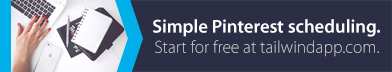

Loved this Eb! I’m going to try out your strategy 🙂 Would love it if you did a tutorial on smartloops! Xx
Yay! Happy this helped you. I’d love to hear how you get on! Tutorial on smartloops sounds like a great idea. I’ve put it on my list 😀 Eb x
This is so helpful Eb, thank you! I’d love a tailwind tribes tutorial too please!
Yay! So happy you found it helpful. A Tailwind Tribes tutorial is definitely in the plans! Eb 🙂
LOVE THIS ARTICLE!! So much great info. I looked at 12 similar articles and yours was the only one that was not spammy ; ). Your not trying to push and info product at me and your info was fantastic! I too am a blogger and have no clue on Pinterest and Tailwind. Learning!! Thanks for such a great article! Lisa
Hi Lisa, thanks for this lovely feedback. I am so happy to hear that. Eb 🙂
Thanks for this great article. I heard Pinterest Groups were dead, is this true? Should I focus on Tailwind Tribes for growth instead? I’m new to Pinterest 🙂
There is a lot of chatter about group boards being dead, but they still work for me! And tribes can be good too. I’d personally do both, but be selective about which groups and tribes you join… monitor them and leave the ones which are underperforming. Eb 🙂
Dear Eb
Thank you for a very clear blog post. I read a few on Tailwind and yours was the only one that had a clear description of how to upload pins from my laptop. Keep up the good work. I’m off to read more of your blog 🙂
Thanks Sonna! I am delighted to hear that 😀
Hi, Eb! Thanks for this informative post!! I’m confused about how quickly we should pin new pins for a new post. For example, if I make 5 pins for a new post, you’ve mentioned to pin the first one, then schedule the 2nd one for 6 hours later, then the 3rd one 6 hours later…..
I had thought (from other bloggers, not from your info!) that we should wait at least a week before putting up more pins for a new post, but maybe I got that wrong… I like the idea of pinning my new post pins as you’ve said, but don’t want to be spammy… pls. advise?
Also, if you a new pin directly on Pinterest, is there a lag time before that pin shows up in the tailwind app? I’ve noticed a bit of a lag, but not sure if that is just random…
Anyway, thanks for all your great info!
Maysie @ enchantedspicebox
In all honesty, I am not sure anyone really knows what the best pinning interval is. You are right that some say wait a week before pinning from the same post. I could be wrong, but I have a feeling that’s just a arbitrary figure someone plucked out of the air one day. (Or at least I have never seen anything official from Pinterest to say that.) I have to say, based on my own experience, I’ve not really seen much of a difference whatever frequency I use. So, I would go with whatever frequency you feel most comfortable with. You could always a experiment a little with frequency to see if you getter better or worse results with different frequencies. Hope that helps! Eb 🙂
Thanks for the speedy response! I’ll play around with it and see what happens.. I just didn’t want to get blocked for spamming, but I’ll be careful. I only post once a week so I’d like to get more coverage quicker, but we’ll see 🙂
I really appreciate your input!
Maysie
You’re welcome, Maysie! Let me know how you get on 😀
This is a real helpful tutorial. Thank you.
One thing I want to find out is whether Tailwind will still post pins at the scheduled time if my PC is turned off?
I am going on holiday soon. I would like to schedule pins to be posted while I am away, but I don’t want to leave my PC (From which I will set up the posts on Tailwind) turned on all day and night while I am away.
Absolutely! It’s all cloud based, so completely unrelated to whether or not your computer is turned on. Have a great holiday! Eb 🙂